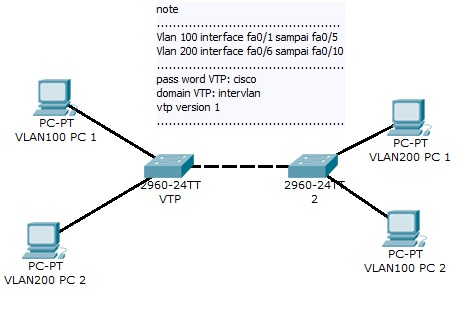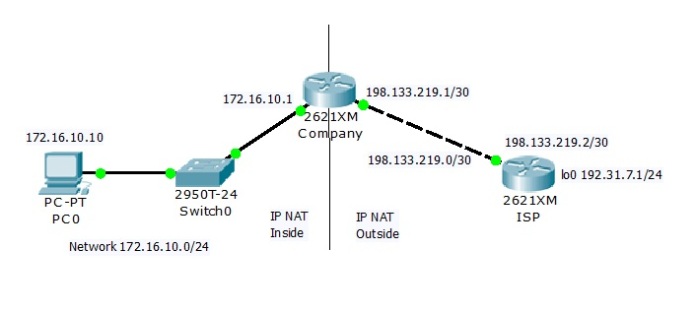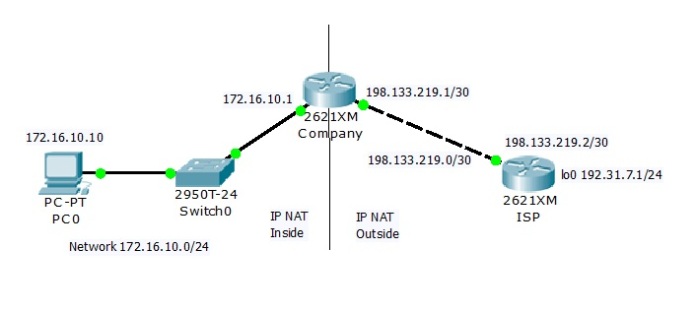 Set ROUTER ISP
Set ROUTER ISP
Router>en
Router#conf t
Enter configuration commands, one per line. End with CNTL/Z.
Router(config)#host ISP
ISP(config)#no ip do
ISP(config)#no ip dom
ISP(config)#no ip domain-lookup
ISP(config)#int fa0/0
ISP(config-if)#ip add 198.133.219.2 255.255.255.252
ISP(config-if)#no shut
%LINK-5-CHANGED: Interface FastEthernet0/0, changed state to up
ISP(config-if)#int lo0
ISP(config-if)#
%LINK-5-CHANGED: Interface Loopback0, changed state to up
%LINEPROTO-5-UPDOWN: Line protocol on Interface Loopback0, changed state to up
ISP(config-if)#ip add 192.31.7.1 255.255.255.0
ISP(config-if)#ex
ISP(config)#ex
ISP#
%SYS-5-CONFIG_I: Configured from console by console
ISP#copy
ISP#copy r
ISP#copy running-config s
ISP#copy running-config startup-config
Destination filename [startup-config]?
Building configuration…
[OK]
ISP#
ISP#
%LINEPROTO-5-UPDOWN: Line protocol on Interface FastEthernet0/0, changed state to up
Set ROUTER Company
Router>en
Router#conf t
Enter configuration commands, one per line. End with CNTL/Z.
Router(config)#host Company
Company(config)#int fa0/0
Company(config-if)#ip add 172.16.10.1 255.255.255.0
Company(config-if)#no shut
%LINK-5-CHANGED: Interface FastEthernet0/0, changed state to up
%LINEPROTO-5-UPDOWN: Line protocol on Interface FastEthernet0/0, changed state to up
Company(config-if)#int fa0/1
Company(config-if)#ip add 198.133.219.1 255.255.255.252
Company(config-if)#no shut
%LINK-5-CHANGED: Interface FastEthernet0/1, changed state to up
%LINEPROTO-5-UPDOWN: Line protocol on Interface FastEthernet0/1, changed state to up
Company(config-if)#exit
Company(config)#ip r
Company(config)#ip route 0.0.0.0 0.0.0.0 198.133.219.2
Company(config)#ac
Company(config)#access-list 1 pe
Company(config)#access-list 1 permit 172.16.10.0 0.0.0.255
Company(config)#ip nat inside so
Company(config)#ip nat inside source list 1 int fa0/1
Company(config)#ip nat inside source list 1 int fa0/1 overload
Company(config)#int fa0/0
Company(config-if)#ip nat inside
Company(config-if)#int fa0/1
Company(config-if)#ip nat outside
Company(config-if)#^Z
Company#
%SYS-5-CONFIG_I: Configured from console by console
Company#cop
Company#copy r
Company#copy running-config s
Company#copy running-config startup-config
Destination filename [startup-config]?
Building configuration…
[OK]
Company#